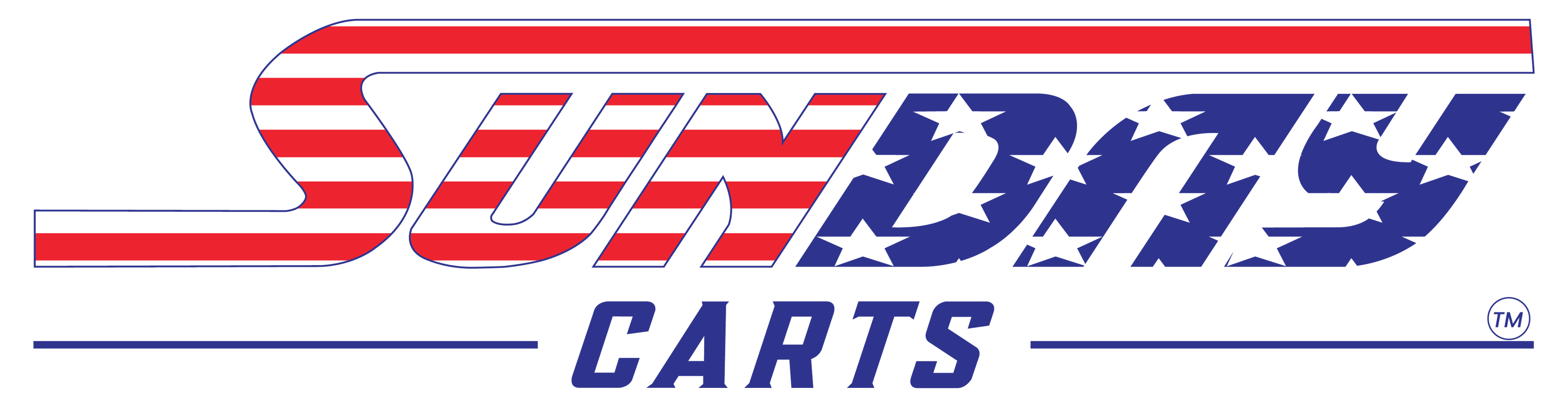User Guide and Maintenance

Xtreme Screen Manual
This section is dedicated to Sunday “Xtreme” model carts, product knowledge and Maintenance

Getting to know your new cart!
Your new Sunday Xtreme cart is equipped with the latest innovations and technology. Lets get you acquainted with the basics in knowledge and maintenance, so you can enjoy your new Sunday Xtreme cart!
IMPORTANT INFORMATION!
First we want you to recognize that we have installed a programmable Navitas Controller. This allows for the user to change settings on the cart to suit their driving style. This also allows adjustment of the speed of the cart which we have preset by GPS at 25 mph (The legal limit of speed for LSV). “DO NOT INCREASE THE SPEED” By changing the speed setting beyond the preprogrammed 25 mph, you are assuming the responsibility for the inherent risk of damage to life, limb and property, as well as void any warranty expressed or implied by Sunday Carts LLC.
Powering on and off
Powering on and off your Sunday Xtreme is very simple! There is power on/off, push button that is used to connect and disconnect power from the battery to the cart. This push button is located on the front seat base near the drivers legs. This button is used in conjunction with the Key and if equipped, a key fob. This power button must be turned on to activate the cart as well as using the key or key fob to activate drive modes. This power button will also be used to disconnect the power from the battery to the cart after every use. Be sure to turn off the power (hold the Power button for 3 seconds) after every use, so the battery has no opportunity to drain. Once your ready to use the cart again, simply push the power on/off button for 1 to 3 seconds until it lights up, then your ready to turn on the key/ key fob, and operate your cart.
Charging
Charging your new Sunday Xtreme is simple. Your cart comes with a built in smart charger and a charging cord. To charge your cart, first take out the supplied charge cord and plug into any 110/130 volt wall plug with a rating of 10 amp or more. Next plug the cart charging end into the charge port of your cart. Once the charge cord is installed, simply push the power on/off button for 1-3 seconds until it lights up and powers on. (Note, power button must be ON to charge the cart!) You will notice that the charging indicator light will be flashing. (Red and/or Orange means charging) The light will change to solid green once fully charged. You can unplug the charger at any point during the charging process, or leave it until its fully charged. After the cart is fully charged, unplug charge cord from cart and wall, turn off power button by holding down for 3-5 seconds and release. Your cart will now be in storage mode. Follow powering on instructions to resume using cart as normal.

Navitas Controller System, Navitas App
Your new Sunday Xtreme cart is equipped with the latest innovations and technology. Lets get you acquainted with the basics in knowledge and maintenance, so you can enjoy your new Sunday Xtreme cart!
IMPORTANT INFORMATION!
First we want you to recognize that we have installed a programmable Navitas Controller. This allows for the user to change settings on the cart to suit their driving style. This also allows adjustment of the speed of the cart which we have preset by GPS at 25 mph (The legal limit of speed for LSV). “DO NOT INCREASE THE SPEED” By changing the speed setting beyond the preprogrammed 25 mph, you are assuming the responsibility for the inherent risk of damage to life, limb and property, as well as void any warranty expressed or implied by Sunday Carts LLC.
Sunday Xtreme model cart’s come stock with Navitas Controller. Sunday Carts commitment to Quality components aligns well with Navitas vehicle systems ltd, thus we are proud to use Navitas in our Sunday Xtreme model carts. Navitas provides a consumer app which you can download on Google or Apple Play Stores. This App allows you to make adjustments to the performance and driving parameters of the cart via bluetooth connection to the Navitas controller. Download the App. Connect via bluetooth to the controller by powering on the cart and turning on the key. Follow the instructions on the app to connect. IMPORTANT ! Do not make changes to your pre-programmed settings without knowledge and understanding of what the setting do! Any settings changed will be stored in the system and can be accessed by our team. IMPORTANT! Speed is set from our factory to 25 mph which is the legal limit for all LSV’s laws. DO NOT INCREASE SPEED! By doing so you risk serious injury, death or possible damage to your cart. Sunday Carts LLC will NOT be held liable for damages and injuries due to increasing the speed of the cart past the factory settings. You are welcome to adjust most settings lower than factory settings but we do not recommend increasing most settings. The ability to decrease speed, torque, regenerative braking etc… allows you to tune the cart to your driving preferences. If you have questions about what settings to adjust or how, please consult your dealer.
Features and Instructions
Your Sunday Xtreme Cart is equipped with loads of features. The large touchscreen is your carts interactive nerve center. You can see all the functions and learn about the systems and features with the manual above. The display tells you what you need to know about the carts performance, power level, battery temperature, and more. Your new Xtreme cart is also equipped with an electromagnetic brake system. This system is there to provide safety and security when parking on a hill or incline. This system provides power to the motor to keep the cart from moving when stopped, and the accelerator pedal is not being pressed. Next feature we want to discuss is regenerative braking. This ingenious system utilizes the inertia of the cart to slightly charge the battery when accelerator pedal is not being applied while moving. This is an automatic system that helps slow the cart without mechanical braking while simultaneously providing a generative charge to the battery. This feature can be modified on the Navitas app to increase or decrease the power of the regenerative braking system. Your Sunday Xtreme is also equipped with basic LSV (Low Speed Vehicle) components. In most states they are all that is needed to be considered Street Legal. The features include, Head lights, Tail lights, Blinkers, Brake lights, Horn and Seat belts. Please be sure to look into your state and local requirements for street legal use. Tilt Steering is another option of the Sunday Xtreme Cart. If equipped, this feature allows for the user to adjust the distance of the steering wheel between the driver and the dash. The tilt steering system is comprised of a thumb screw and a flip lock. To tilt, unlock the flip lock and loosen the thumb screw. adjust the steering. To lock, hold the steering wheel in the location and adjust the thumb screw tight. then making sure the flip lock is adjusted tight as you can, and flip to lock the steering column in place. try to move the steering wheel, if it moves, tighten the flip lock more, and try again until it locks without movement. All Sunday Carts come equipped with APower LifePo4 battery. This battery is non serviceable and is maintenance free. There is a slight break in period for the battery however. For the first 30 charges or approximately 2 months of use, do not run the battery down past the 50% range. After each use of 10% to 50% for the first 30 charges or approx 2 months, charge the battery until the green light comes on and is indicating fully charged. This will help ensure the proper cycle of discharge and charge will enter the memory of the battery management system and further enhance the longevity and performance of the battery. Sunday Xtreme models come stock with Navitas High performance controller. This intelligent bluetooth controller is the distribution between the battery and the High performance motor. Utilizing the Navitas App you can customize settings and have all the information directly on your phone. Please refer to the Navitas Controller section above for more information. Your cart may be equipped with Wireless Key Fob and alarm. This feature is on most Xtreme models and works great as an anti theft device. The Key fob works in conjunction with the Power on/off button to power up and drive mode. The Key fob also works separately to turn on and off the cart alarm. To power on cart with key fob. Simply push the power on/off button until illuminates. next press the lighting bolt symbol on the key fob and your screen will power on. To turn off with key fob, simply press and hold the button on key fob until cart powers down and screen shuts off, then press the power on/off button for 3 seconds to disconnect power to cart from battery. You can turn alarm on by pressing the lock button, and off by pressing the unlock button.
Maintenance and care
There is a few things we want you to be aware of for maintenance and care of your new cart. First we suggest you get to know your new cart by spending time looking it over in depth, and reviewing all information published in this page about your new Sunday Xtreme Cart. Your Dealer is a source of information but you can always fill out the contact form, or reach out to our techs by emailing, Service@sundaycarts.com Your cart is suitable for all types of terrain, use with caution on uneven surfaces to avoid any possible roll over situations. Your cart is certain to get dirty, to clean your cart we recommend using detailer mists and microfiber cloths on all surfaces. Do not spray water directly on the electronics, the Dash Screen or any wiring in or under the cart. While the systems are water resistant, we do not guarantee that damage cant happen if the cart electronics get wet, so please clean cart with common sense and avoid excess water and cleaners. Seats are water resistant and can be cleaned in same fashion as the rest of the cart. We recommend checking the lug nuts on your new cart after 30 miles, then again every 150 to 200 miles of use. Your cart comes with a polycarbonate or glass windshield. Both need to be kept cleaned with a mild soap and microfiber cloth. Avoid any abrasive cleaners. We advise regularly inspecting your cart checking for any noticeable damage to tires, rims, brakes and other systems that directly affect the safety of your cart. Be sure to inspect the rear axle regularly for leaks and check the fluid level annually. To maintain your cart and warranty, please annually service your cart at your dealer for the following: Inspect all hardware, lights, battery, charger, accelerator pedal, brake pedal and fluid level, alignment, suspension, rims and tires including rotation, rear differential fluid, safety features, including seat belts, electromagnetic braking and regenerative braking. This annual checkup will keep your cart in top condition, maintain warranty coverage, and provide you with peace of mind!